First, start with an image. In my case, this is piece of glossy cardstock that I pounced on with alcohol inks and then stamped with an image (check out this video from Ranger to learn more about this). You could use patterned paper, a cut out from a magazine, or anything that strikes your fancy.
Next, cut the image into pieces. I like to make mine around 1" square (these are 7/8" square). This is a nice size to work with (not too big, not too small) and can easily fit onto a variety of card sizes. Those rectangular pieces are discarded. Not all sizes of images will work perfectly to the size that you want to cut.
I thought I still needed more black on my squares, so I stamped a little more on them with a coordinating stamp. I used a color wheel to pick a teal color to mat the squares, and then just layered some other interesting scraps to finish the card. I did rotate and mix up the pieces for a more abstract look.
This is a great technique that I use quite frequently. Because of my engineering background, I like things to line up, but they don't have to! It can also be used with circles or other geometric shapes.
Experiment and have fun! I hope you share what you create!
Materials list:
- Card stock from Club Scrap and Stampin' Up (So Saffron - yellow, glossy cardstock)
- Alcohol inks from Jacquard (Sunbright Yellow, and Calabaza Orange)
- "Happy Birthday" from Stampin' Up (Teeny Tiny Wishes)
- Word window and modern label punch from Stampin' Up
- Time and Space stamps from Club Scrap



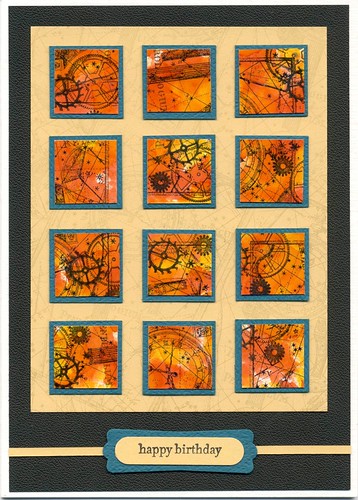
beautiful card--love the colors and the patterns. And I always love inchies!
ReplyDeleteOooh, I love the oranges in this one! And those gears are cool looking, I wonder if there's a single stamp available out there just for that.
ReplyDeleteYou've got me thinking of how to use my stamps this way, I'll let you know what I come up with!
Beth - I just looked on the Club Scrap site, and I was wrong - the stamps are still available! The collage image is just fabulous, and I love stamping over it with the gears. I updated the post with a link.
ReplyDelete